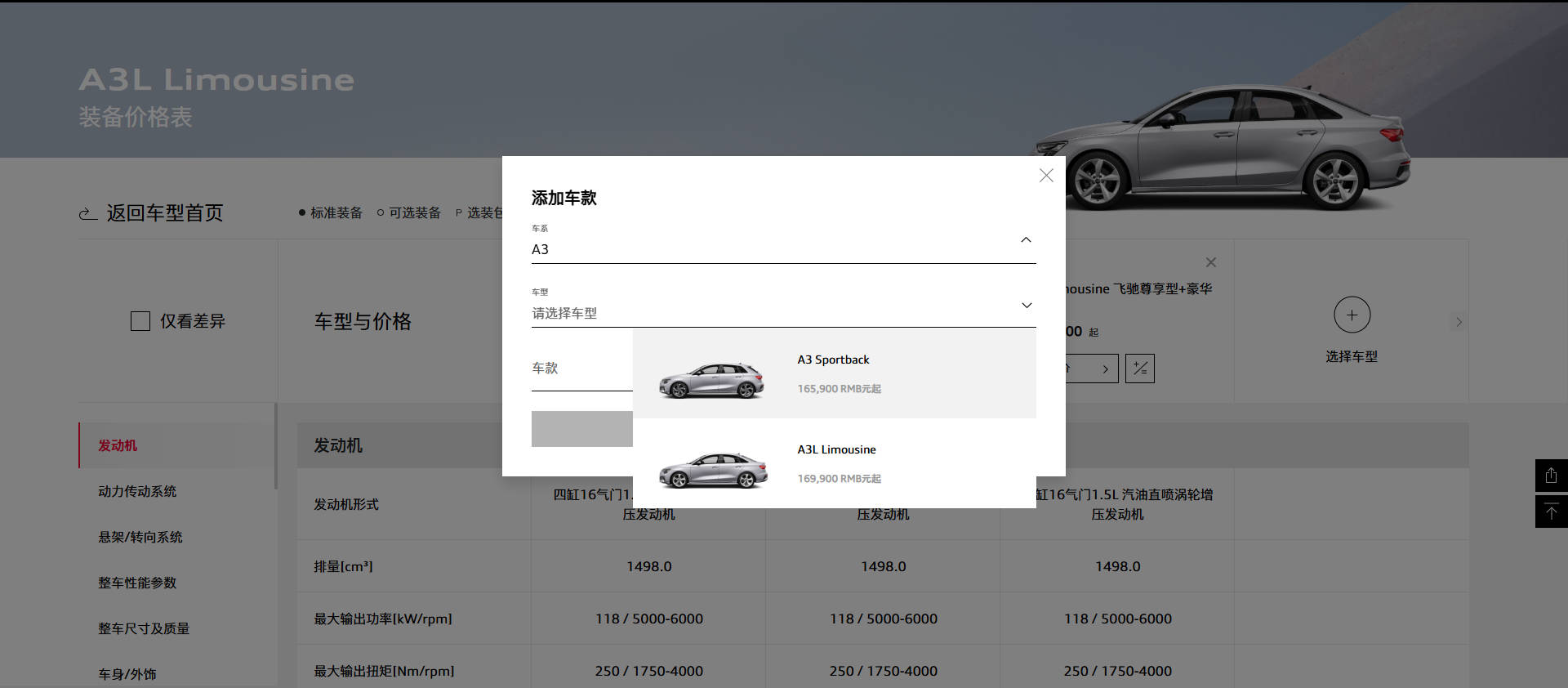Component Description
Number:
FUN0010 | Type:
Function | Name:
Function component/Customized function display - Style 10/Equipment Price List
Description:
This is a new Equipment Price List component, which includes both page display and backend data configuration.
Model Comparison Component:
1. This component displays the names, prices, and categorized content of different car trims within a model.
2. Users can navigate back to the corresponding car model page from the current page.
3. Clicking "仅看差异" hides options with identical values in the categorized attributes.
4. Clicking on the category navigation bar allows quick access to the options users want to preview.
5. Clicking the icon at the bottom of the Equipment Price List allows downloading the current page content as a PDF.
6. Navigate to the corresponding model's Properties > Model Info. Authors can choose the font color of the banner, fill in the background image and model brochure PDF path, and the car body image is automatically fetched from the model properties.
The data in the Equipment Price List needs to be configured from the backend page.
Car Equipment Manage Page:import equipment data from excel template. download online equipment data to local.
This is a new Equipment Price List component, which includes both page display and backend data configuration.
Model Comparison Component:
1. This component displays the names, prices, and categorized content of different car trims within a model.
2. Users can navigate back to the corresponding car model page from the current page.
3. Clicking "仅看差异" hides options with identical values in the categorized attributes.
4. Clicking on the category navigation bar allows quick access to the options users want to preview.
5. Clicking the icon at the bottom of the Equipment Price List allows downloading the current page content as a PDF.
6. Navigate to the corresponding model's Properties > Model Info. Authors can choose the font color of the banner, fill in the background image and model brochure PDF path, and the car body image is automatically fetched from the model properties.
The data in the Equipment Price List needs to be configured from the backend page.
Car Equipment Manage Page:import equipment data from excel template. download online equipment data to local.
Update log:
▷
2024/12/20:
a. Cross-Model Comparison: Users can add different car models by clicking the “+” to compare their parameters.
b. Inquire Lowest Price: Users can select a model they are interested in and leave their information to inquire about the price with the dealer.
a. Cross-Model Comparison: Users can add different car models by clicking the “+” to compare their parameters.
b. Inquire Lowest Price: Users can select a model they are interested in and leave their information to inquire about the price with the dealer.
*
This webpage is intended for the reference of the website’s internal operations and maintenance personnel only.
*
The detailed style presentation of the component is as follows.
▼
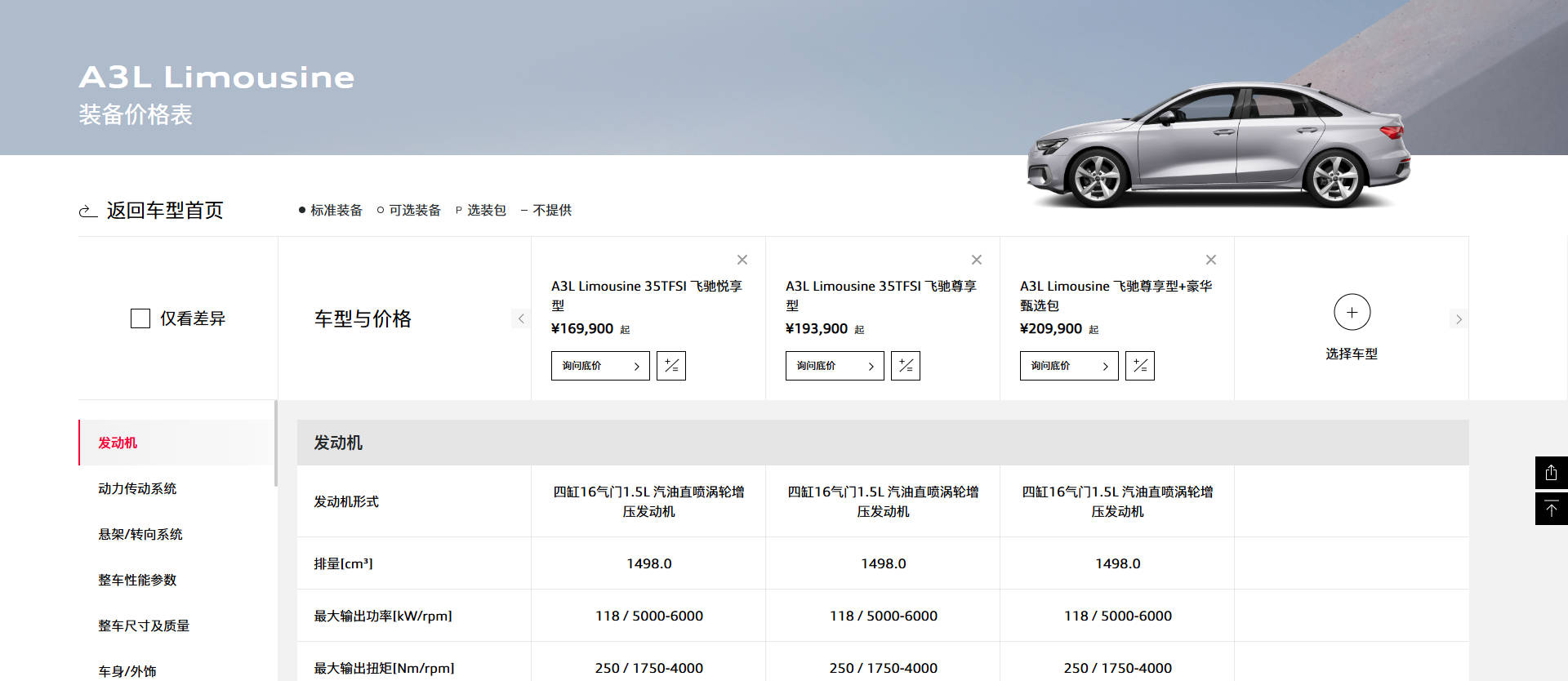


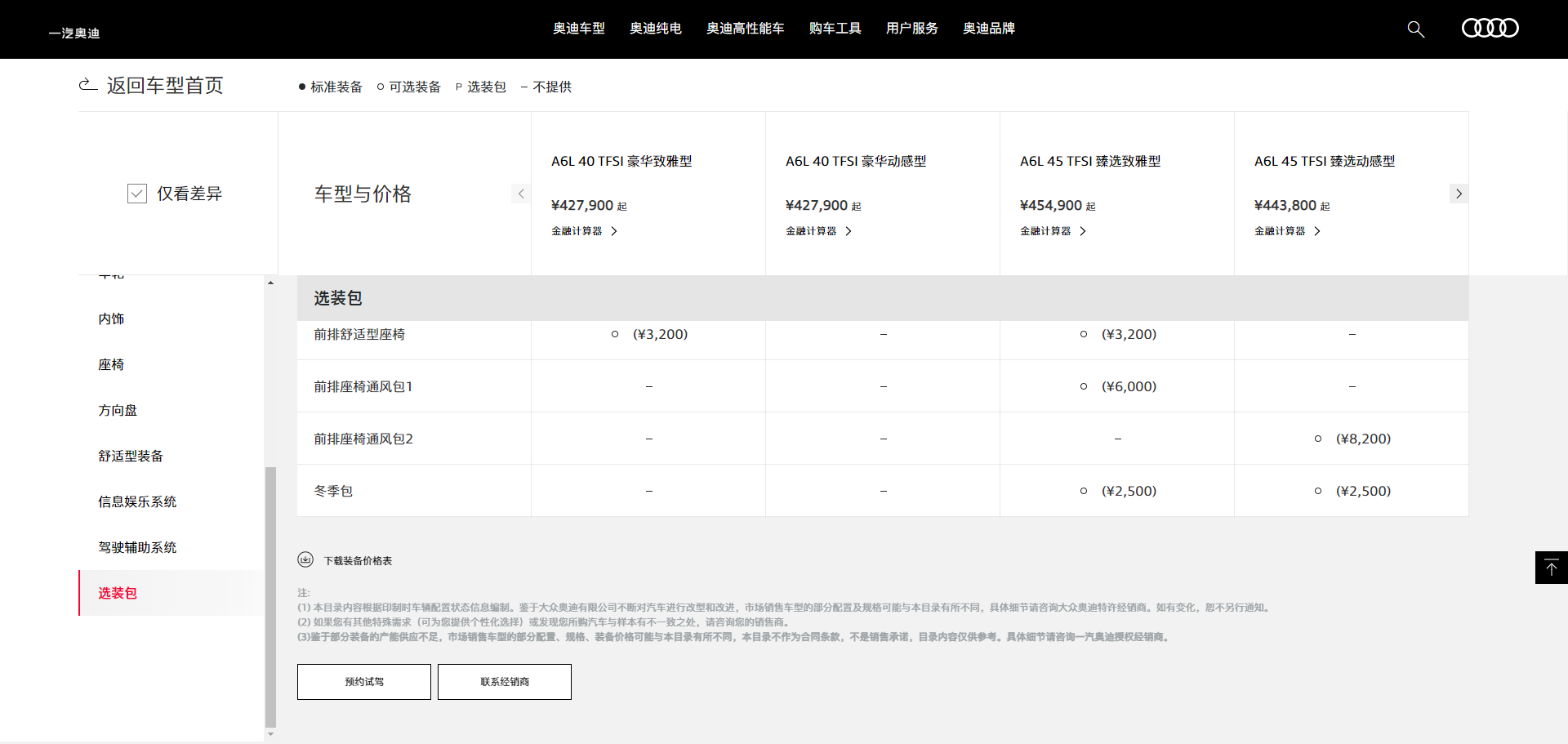
Pad-Horizontal Style:
▼
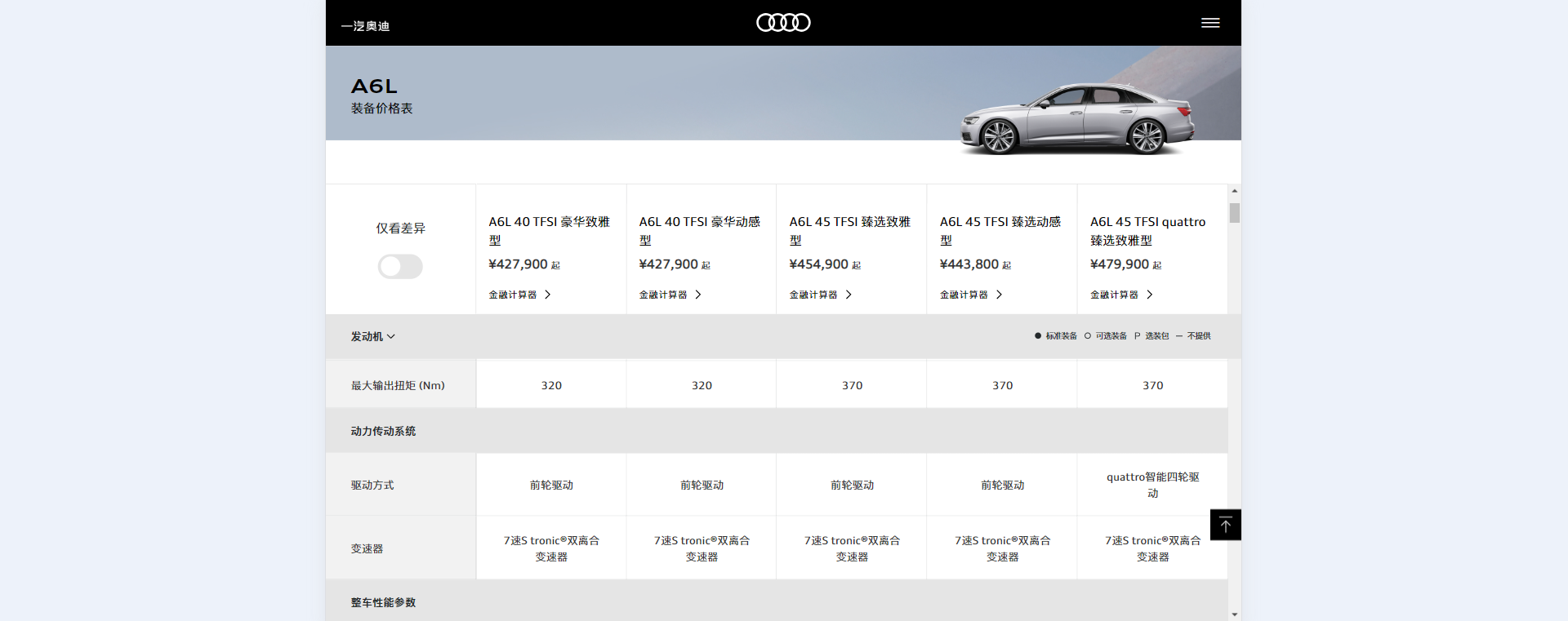
Pad-Vertical Style:
▼

Mob Style:
▼

New Function:
▼