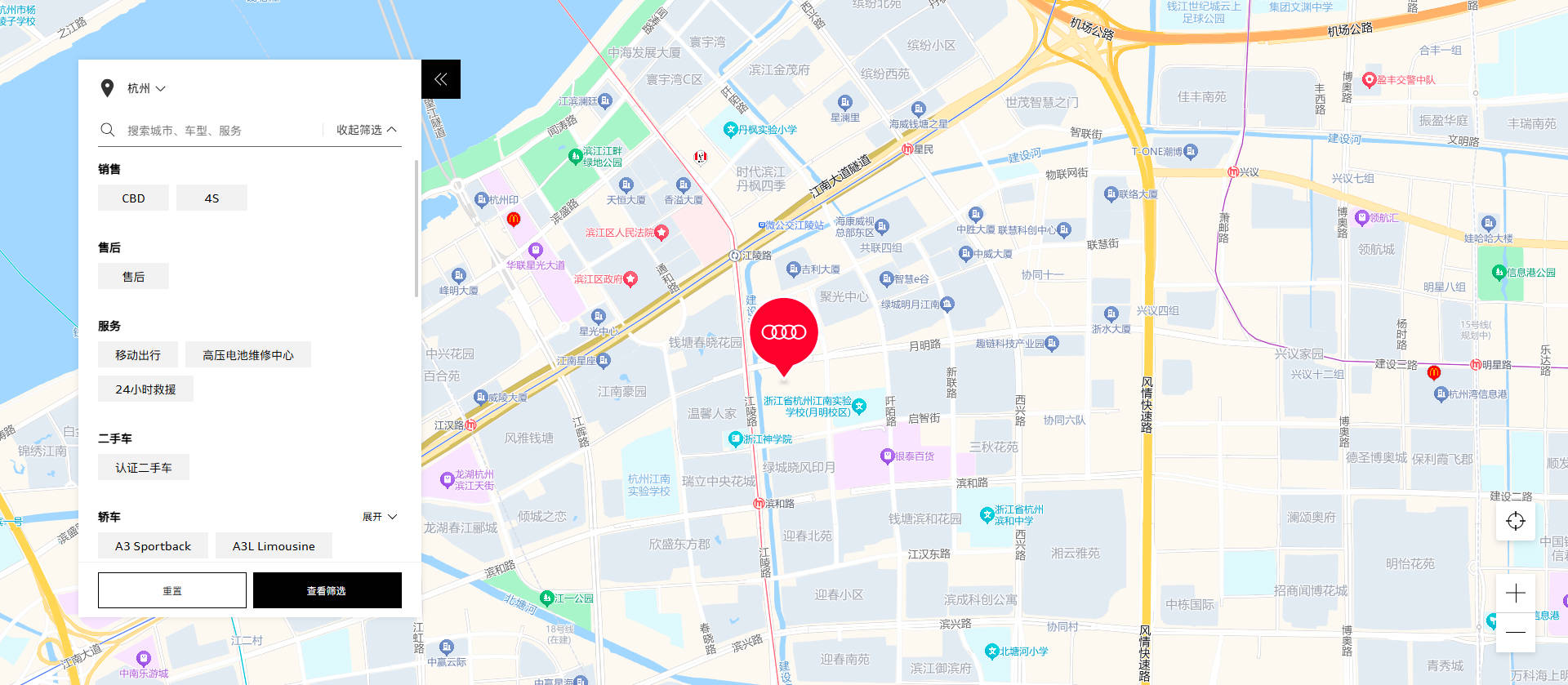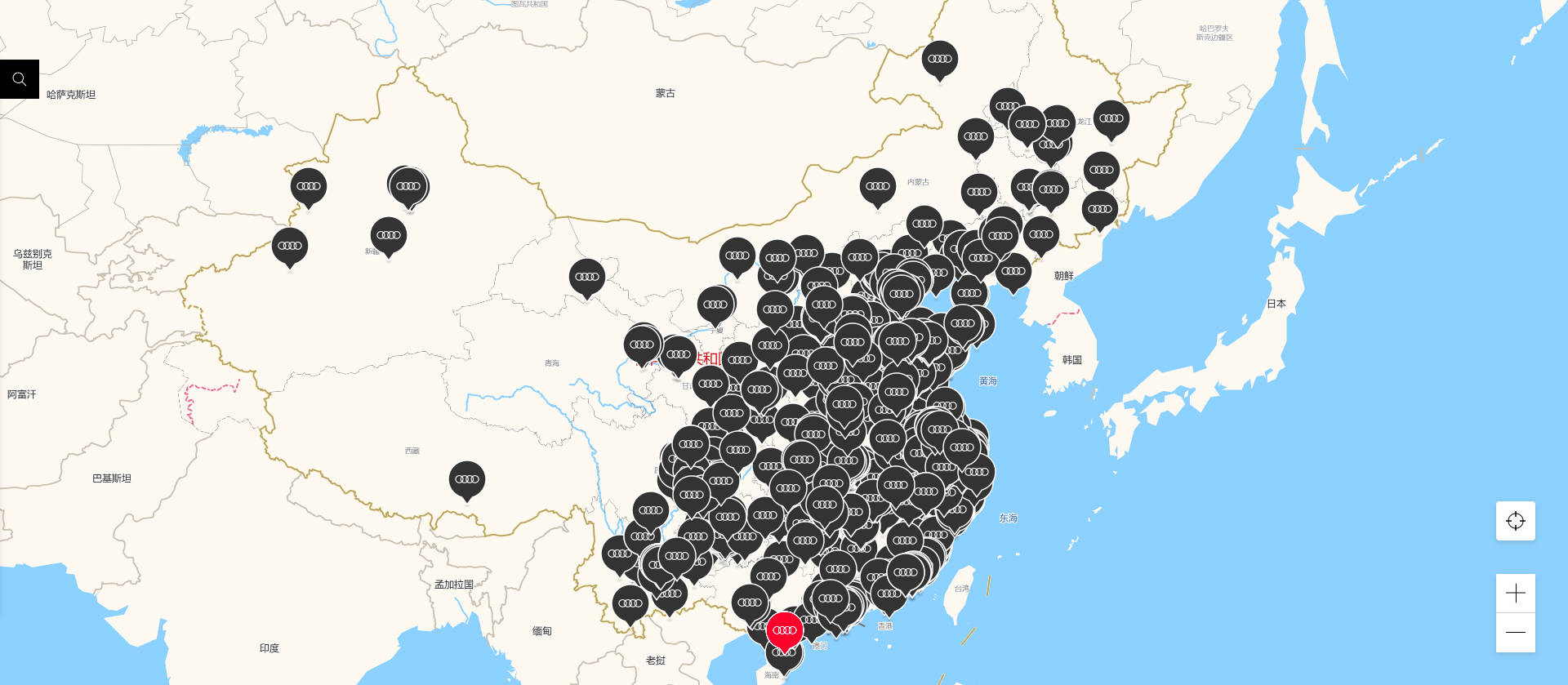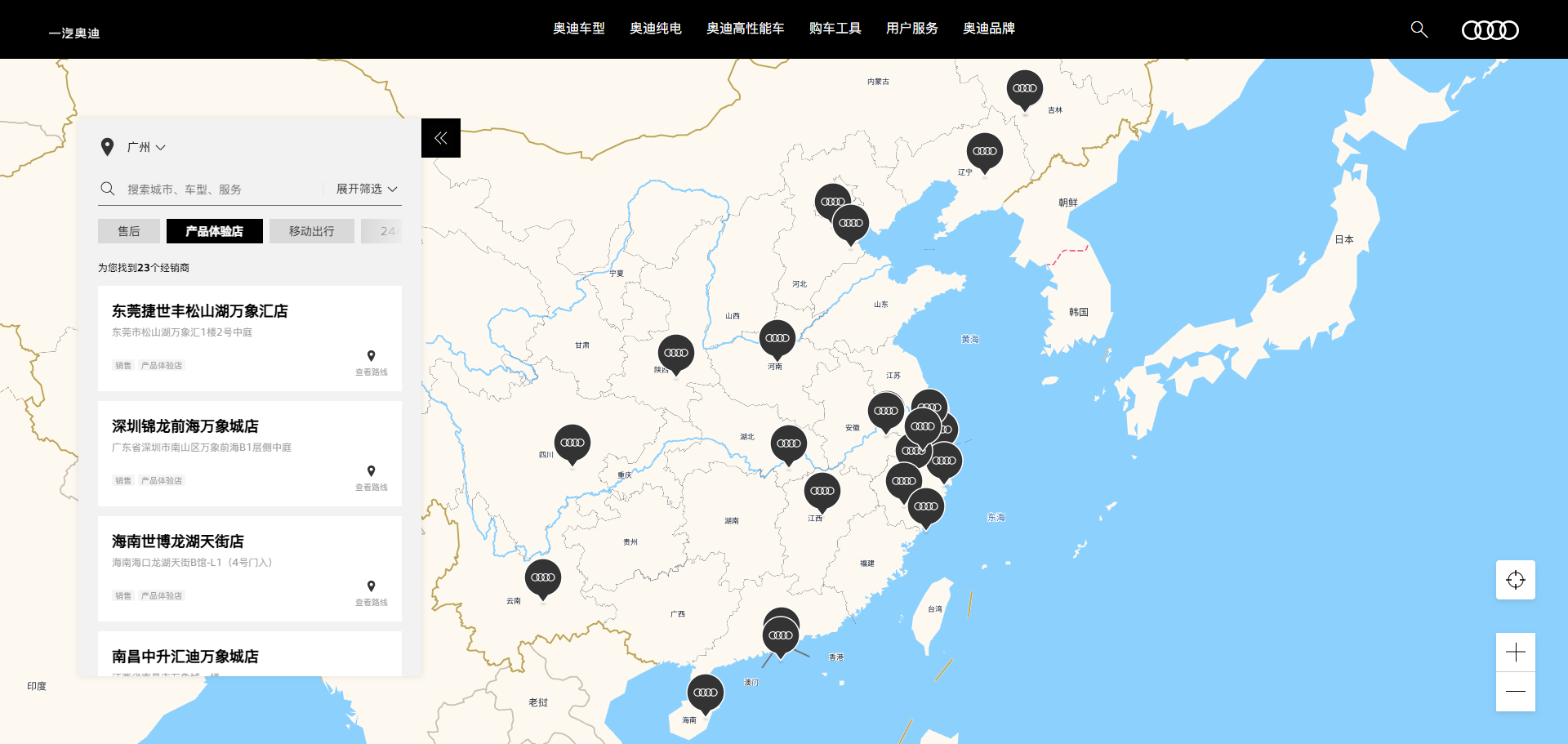Component Description
Number:
FUN0023 | Type:
Function | Name:
Function component/Customized function display - Style 23/Model Dealer Display
Description:
1. This is a dealer locator component that displays all dealers nationwide on the map, with priority given to the user's current city.
2. The list on the left side of the map will show the dealers in the current city.
3. Users can quickly search for cities, models, and services.
4. Users can expand the filter and filter by criteria, or click tags for quick filtering.
5. Tags can be edited quickly through, Tools>General>Tagging. Select the tags you need, and you can configure the Title, Description, Tag Icon, and Tag Image. Checking “Show in dealer quick menu” will display the tag in the quick filter menu.
6. Clicking the icon on the map or the dealer in the left-side list will show detailed dealer information.
7. The dealer details page includes dealer images, business hours, distance from the user’s location, service hotline, available services, and available models.
8. Clicking “查看路线” will redirect to Baidu Maps for quick navigation. On mobile, users can choose their navigation software. Clicking “预约试驾”will redirect to the test drive booking page.
1. This is a dealer locator component that displays all dealers nationwide on the map, with priority given to the user's current city.
2. The list on the left side of the map will show the dealers in the current city.
3. Users can quickly search for cities, models, and services.
4. Users can expand the filter and filter by criteria, or click tags for quick filtering.
5. Tags can be edited quickly through, Tools>General>Tagging. Select the tags you need, and you can configure the Title, Description, Tag Icon, and Tag Image. Checking “Show in dealer quick menu” will display the tag in the quick filter menu.
6. Clicking the icon on the map or the dealer in the left-side list will show detailed dealer information.
7. The dealer details page includes dealer images, business hours, distance from the user’s location, service hotline, available services, and available models.
8. Clicking “查看路线” will redirect to Baidu Maps for quick navigation. On mobile, users can choose their navigation software. Clicking “预约试驾”will redirect to the test drive booking page.
Update log:
▷
2025/07/08: Added a "Product Experience Store" category. Clicking the "Product Experience Store" tab will display all stores nationwide.
*
This webpage is intended for the reference of the website’s internal operations and maintenance personnel only.
* The detailed style presentation of the component is as follows.
* The detailed style presentation of the component is as follows.
▼